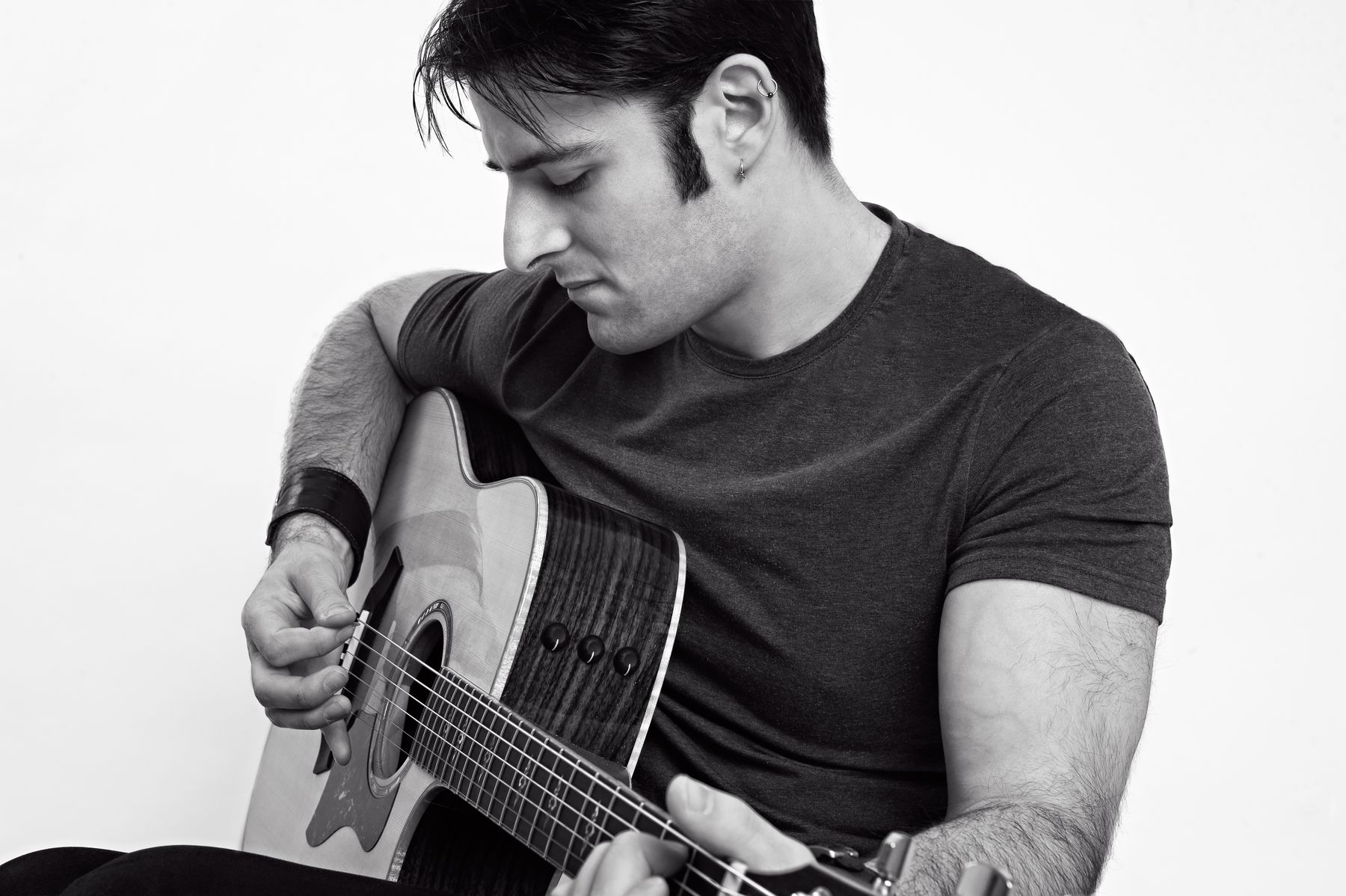Alright, so I convinced you why your mailing list is so important in Part 1. Now how to grow it in person...
The first thing I tried was rather than just mention that people could sign up for the mailing list during my concert, I would offer something to anyone who signed up. Online that's the mp3 for an email. In person at a concert, that's a custom Sheldon Low guitar pick. The picks, which are the same Dunlop Tortex Orange (.60 mm) picks that I always use, cost me about $300 for 800 custom picks. In addition to a give-away, I haven't run out of picks for my own use in a few years now! If $300 is a lot of money for your business to bear, I wouldn't recommend doing this. It's a somewhat low return on investment. If I could say I got 800 email addresses for $300, that'd be an awesome investment but it hasn't been that effective. I'd say it gets me a handful of extra sign-ups at each show.

This past summer I came up with a far better solution that cost me about $100. And the result was I gained nearly 200 new email addresses over about 15 shows in less than 7 weeks. For some people, that may not seem like a significant number. If not, then please send me your blog as I have a lot to learn from YOU. But I want to share this solution because it has eliminated all of the time and frustration associated with the paper sign-up. And 200 email addresses may not sound like much, but I'd estimate that was above a 75% signup rate. (Many of the emails we collected were already on our mailing list).
I simply signed up for a free mailchimp account, purchased the cheapest reputable tablet that could run the Mailchimp app, and downloaded the free "Mailchimp Subscribe" app onto the tablet. The app lets you upload images (like a logo or photo), choose colors, and designate which fields you'd like your subscribers to enter when they sign up. In my case I chose, Name, email, and zip code. The other wonderful thing about the app is that, when connected to the internet, it automatically verifies any email address entered, so as not to duplicate any emails already on the list as well as notifying you of any addresses that don't work. Miraculously, only about 3-4 of the 200 from this summer were invalid, and in every single case, it was a typo that was easy to figure out and correct like "xxx@fmail.com".

I'm going to leave some tips below, but the other important solution we came up with, is during the concert itself, we kept the tablet up on stage with us, and at a specific point in the show (with enough time for the tablet to make its way around the entire crowd), we let the audience know that we could really use their help. We told them that one of the biggest ways they could help support us was by signing up for the mailing list, told them what cool stuff we wanted to share with them by email and truthfully promised them that our correspondence would be limited and would not clog their inboxes. Then we immediately passed the tablet out to the audience. I'm pretty sure something like 95% of our audience members entered their email address. I know this because I would see how many entries we would get each night and also knew the size of the crowd.
Here are a couple important tips:
- Placement
- I have a card on my merch table that says in huge letters, "PUT TABLET HERE" so that when the last person signs up, they can go put the mailing list on the merch table instead of having to hold it throughout the show. If you have an assistant or host, they can also go grab the tablet.
- Make sure the tablet isn't placed in direct sunlight for a while. They can overheat and you'll lose your opportunity to grab email addresses while they cool down.
- Hardware
- I bought a refurbished 7" Samsung Galaxy Tab E Lite on Amazon. I knew it would run the app, was a reputable brand that wouldn't fritz out on me, and was inexpensive enough that it wouldn't sting too much if it got lost or stolen. At 7 inches it's large enough for the visually impaired or large thumbed (like myself!), but also still relatively small and lightweight.
- I also bought this screen protector and colorful protective case on Amazon here. Equipment takes a beating on the road and broken equipment can really sabotage your tour...you already know how I feel about cases from my "Equipment for Professional Songleading" blog.
- Make sure to charge the tablet before each show.
- Mailchimp and software
- Make sure you change the setting on your tablet to never let it go to sleep. Once the tablet gets placed back on your merch table, you want it to be displaying the sign-up form, instead of a black screen.
- The software also allows you to lock the sign-up form page with a password. I don't have any personal information on the tablet that I'm worried about but this means no one can accidentally leave the app (by hitting a button while passing the tablet, for example) or do anything on your app or tablet other than sign-up for your mailing list. Use this lock!
- Mailchimp's free account only allows you to have 2000 subscribers across all your various lists in that account. If you are looking to do this professionally, you should be aiming to far exceed that number of subscribers, and you will learn that it is not that large of a number. I use Bandzoogle, my web builder designer, as my primary email collector and mailing list email campaign manager, and mailchimp as one of my other supplementary email collection methods so I get by on the free account. But as I mentioned above, if you get over 2000 subscribers, you should be able to afford Mailchimp's or any other email marketing business's fees.
Here are two other ideas I've encountered:
- I use Square to accept credit cards at my merch booth. The app allows the customer to sign-up for your mailing list when they check out. It seems like a pretty good option considering the fact that the customer likes you enough to purchase some of your merch. I haven't gathered many email addresses passively this way, though I imagine if I tried to create a more active strategic approach, I might be able to make this more effective.
- I was listening to a great podcast called the "DIY Musician Podcast" which is one of CDBaby's podcasts. This particular podcast was a broadcast of Rick Barker's seminar from the 2017 DIY Musician Conference. Close to the beginning, Rob tells everyone that he's going to send them his slides so they don't have to take any notes. In order to do so, he asks everyone to take out their phones and send him an email with a particular hashtag in the subject line. He has a smart mailbox setup to collect all those emails so he can send the slides, but also add those emails to his contact list. He then gives someone in the audience who emailed just emailed him. Within a few minutes, he received a few hundred email addresses at the cost of one of his books, $2.21. I haven't personally tried this yet, but I'm eager to try it out!
That's it for now! Please let me know if you try to implement any of these ideas and how they work for you. Also, if you figure out something smarter, please let me know by leaving a comment below!